This guide explores how a well-chosen ticketing system can transform your customer service in 2024 and beyond, offering insights into selection, implementation, and future trends to enhance efficiency and customer satisfaction in your business.
Imagine your customer service team swamped with endless queries. Emails, calls, and messages pile up, leading to longer response times and frustrated customers.
This chaos not only strains your agents, causing burnout and reduced productivity, but also risks losing valuable customers and harming your business’s reputation.
But there’s a solution. A well-implemented ticketing system can be your game-changer. In this guide, I’ll explore how the right ticketing system can streamline your customer service, enhance efficiency, and significantly improve customer satisfaction.
Key Points
- Discover how a modern ticketing system can drastically reduce response times and boost customer satisfaction.
- Learn the essential features to look for in a ticketing system, including automation, scalability, and analytics.
- Find out the steps for successful implementation to ensure a smooth transition and effective use of your new system.
- Gain insights from real-world case studies demonstrating the transformative power of ticketing systems in various businesses.
- Stay ahead by looking at future trends in ticketing systems, including AI integration and omnichannel support.
Understanding Ticketing Systems in Customer Service
Understanding what a ticketing system is, how it works, and why it is crucial for your business and customer satisfaction is essential. There are different types of ticketing systems:
- Customer Support Ticketing Systems
- IT Service Management (ITSM) Ticketing Systems
- Event Ticketing Systems
- Internal Helpdesk Ticketing Systems
- Enterprise Service Management (ESM) Ticketing Systems
- Project Management Ticketing Systems
- Field Service Management Ticketing Systems
- Automated Ticketing Systems
We’ll focus on the customer support ticketing system in this guide.
What is a Ticketing System?
A ticketing system in customer service is a software tool that manages and maintains a list of service requests. Each customer interaction, be it through email, phone calls, or social media messages, is transformed into a unique ‘ticket,’ which can then be efficiently managed by your customer service team.
How Ticketing Systems Works
The process is straightforward; it involves the following key steps:
- Ticket Creation: When a customer submits a query via email, phone, or another channel, the system automatically creates a ticket.
- Ticket Assignment: The ticket is assigned to the appropriate customer service agent or team based on predefined rules or manually.
- Issue Resolution: The agent works on the ticket, updating its status as it progresses toward resolution.
- Closing the Ticket: Once resolved, the agent closes the ticket, often asking for customer feedback.
- Data Analysis: The system stores ticket data for future analysis and service improvement.
Why are they essential? 7 Benefits of Ticketing System
Without such a system, manually keeping track of all customer interactions is not just daunting but impractical. Ticketing systems bring order and efficiency by:
- Improved Organization: It helps you track and manage customer requests efficiently, ensuring that issues are addressed promptly and organized.
- Enhanced Productivity: By automating routine tasks, a ticketing system allows your staff to focus on more complex issues, improving your team’s overall productivity.
- Better Customer Service: It provides a structured way to handle customer inquiries and complaints, leading to faster resolutions and improved customer satisfaction.
- Detailed Reporting: A ticketing system generates detailed reports and analytics, enabling you to understand better common issues and trends within your customer service operations.
- Centralized Communication: It centralizes all communications in one place, reducing the chances of miscommunication or lost emails within your team.
- Prioritization and Escalation: These systems help prioritize issues based on urgency and complexity and escalate them when necessary, ensuring that critical matters receive prompt attention.
Why Upgrade to a Modern Ticketing System?
Moving Beyond Traditional Methods
The days of handling customer service through phone calls and emails are fading. Modern ticketing systems offer a structured and more efficient way to manage customer interactions, which is essential in today’s fast-paced business environment.
The Power of Automation
A key advantage of modern systems is their automation capability, which includes:
- Automatically sorting, tagging, and assigning tickets.
- Prioritizing tasks based on urgency and complexity.
- Speeding up response times and ensuring comprehensive coverage.
Enhanced Customer Experience
In an era where customer experience is paramount, a modern ticketing system helps deliver exceptional service. This increases customer satisfaction and loyalty, significantly impacting your business.
Data-Driven Insights
These systems are invaluable for gathering and analyzing data, providing insights into:
- Customer behavior and common issues.
- Team performance and service efficiency.
- Opportunities for continuous improvement.
Scalability and Flexibility
As your business grows, so do your customer service needs. Modern systems are designed to scale with your business, offering the flexibility to adapt to changing demands.

Key Features to Look for in a Ticketing System
Each organization will have unique needs and priorities, so it’s essential to consider how these features align with your specific requirements and workflows.
- User-Friendly Interface: The system should be easy to navigate for both support agents and customers. A straightforward, intuitive interface can significantly enhance the efficiency of ticket resolution.
- Automation and Workflow Management: Look for capabilities like automated ticket routing, escalation procedures, and triggers for specific actions. This helps manage the flow of tickets and ensures the appropriate personnel handles them.
- Customization and Flexibility: The ability to customize fields, forms, and workflows to suit your organization’s specific needs is crucial. This includes the flexibility to adapt to different types of requests and services.
- Integration with Other Systems: Compatibility with other tools and systems (like CRM software, email platforms, or live chat) is vital for a seamless workflow and centralizing information.
- Multi-Channel Support: An excellent ticketing system should be able to handle tickets from various channels like email, phone, chat, and social media in a unified way.
- Reporting and Analytics: Detailed reporting tools to track key metrics such as ticket volume, resolution time, and customer satisfaction can help make informed decisions and improvements.
- Knowledge Base/FAQ Integration: Integration with a knowledge base or FAQ can aid in faster resolution of common issues and empower customers to find answers.
- SLA (Service Level Agreement) Management: The system should support setting, tracking, and reporting on SLAs to ensure timely responses and resolutions.
- Security and Compliance: Ensure the system adheres to relevant data protection regulations and industry standards, primarily if you handle sensitive customer information.
- Scalability: The system should be scalable to accommodate ticket volume and complexity growth as your organization grows.
- Customer Feedback Capture: Features that allow you to collect and analyze customer feedback on their support experience can be valuable for continuous improvement.
- Mobile Accessibility: Having mobile access to the ticketing system is increasingly essential for both agents and customers in today’s mobile-centric world.
Other Considerations for Choosing the Right Ticketing System
When assessing these features, also consider:
- Business Requirements: Assess your specific needs based on the size of your organization, the volume of tickets you expect, and the complexity of the issues you handle. Consider the support you provide (e.g., IT, customer service, internal helpdesk) and the features you need to support these functions effectively.
- Support and Training: Look for a vendor that provides reliable customer support and adequate training resources to help your team make the most of the system.
- Security and Compliance: Ensure the system meets industry data security and privacy standards, mainly if you deal with sensitive customer information. Compliance with regulations like GDPR should be a consideration.
- Vendor Reputation and Reviews: Research the reputation of the ticketing system provider. Look for reviews and case studies to understand how the system has worked for businesses similar to yours.
- Trial Period: Opt for a system that offers a trial period. This allows you to test the system in your environment to ensure it meets your needs.
- Future-proofing: Consider whether the system is regularly updated with new features and whether the provider has a roadmap for future development.
💡Pro Tip:
Tailor to Your Needs: Always customize your ticketing system to match your specific business processes and customer service workflows. One size does not fit all in customer service.
Implementing a Ticketing System
After selecting the right ticketing system, the next crucial step is its implementation. A smooth and effective performance can significantly affect how well the system serves your customer service goals. Here’s a guide to help you through this process:
Planning and Preparation
Start with a solid plan. This involves:
- Understanding Your Current Processes: Map out your existing customer service workflow to identify what you need from the new system.
- Setting Clear Objectives: Define what you want to achieve with the new system, such as faster response times or better query tracking.
- Plan the Implementation: Develop an implementation plan that includes a timeline, key milestones, resource allocation, and risk management. Include steps for data migration, integration with existing systems, and customization of the ticketing system.
Assemble and Train an Implementation Team:
Form a team that will lead the implementation. This team should include IT professionals, project managers, and department representatives who will use the system. Training Your Team
Practical training is critical. Ensure that:
- All relevant staff members are trained on how to use the new system.
- Training sessions are comprehensive, covering all features and functionalities.
- Refresher training is scheduled to keep skills sharp.
Data Migration
If you’re moving from an old system to a new one, data migration is critical. This involves:
- Transferring existing customer data to the new system.
- Ensuring data integrity and security during the transfer.
- Testing the data in the new environment ensures it’s correctly formatted and accessible.
Integration with Other Systems
Ensure the ticketing system integrates smoothly with other tools your team uses, like CRM systems or communication platforms. This might require:
- Working with IT specialists or the system vendor for technical integration.
- Testing the integrations to confirm they work seamlessly.
Rolling Out the System
When rolling out the new system:
- Start with a pilot phase, implementing it in one department or for a select query type.
- Collect feedback from initial users and make necessary adjustments.
- Gradually expand the usage to the entire team.
Monitoring and Evaluation
After implementation:
- Regularly monitor the system’s performance and user feedback.
- Evaluate whether the system is meeting the set objectives.
- Be ready to make adjustments and updates as needed for continuous improvement.
During implementation, ensure your ticketing system is configured to capture customer feedback effectively. This involves setting up automated prompts for feedback after ticket resolution and creating accessible channels for customers to share their experiences.
Regularly analyze this feedback to identify common issues and areas for improvement. Encouraging customer feedback not only aids in refining your services but also demonstrates to customers that their opinions are valued and acted upon.
💡Pro Tip:
Embrace Automation Wisely: Use automation to handle repetitive tasks, but ensure you maintain a personal touch in customer interactions where it matters most.
7 Popular Customer Support Ticketing Tools
With tons of customer support ticketing tools available in the market, it takes time to choose the right one. Here’s a brief overview of 7 best ticketing tools:
Deskhero
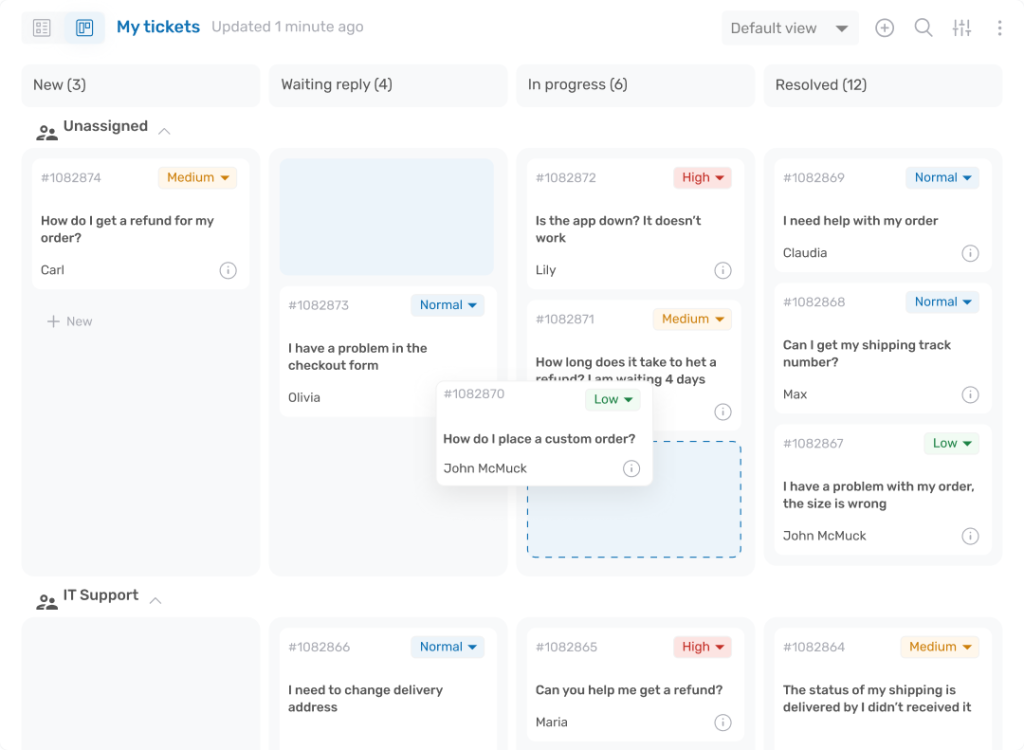
DeskHero is a cost-effective, AI-powered helpdesk tool that enhances customer service efficiency by utilizing data from past tickets, knowledge bases, and web scraping. This advanced system generates tailored responses to customer queries by analyzing relevant data, ensuring more accurate and personalized customer support.
Its AI integration speeds up response times and ensures that each customer interaction is handled with a data-driven, customer-centric approach. A lot of new features are being developed.
Get an inside view of Deskhero’s innovative features.
Key Features:
- Intelligent ticket handling
- Context-aware AI responses
- AI-powered in-app search
- Data mining and scraping
- Comprehensive support
- playground/sandbox environment
- Knowledge base management
- Kanban view
- Fields and lists
Pros:
- Easy to set up and use
- Cost-effective for small teams and businesses
Cons:
- More features and integrations in development
Get to know about Deskhero’s cost-effective pricing here.
Zendesk
Overview: Zendesk is a popular customer service solution that offers a range of features, including an intuitive interface, advanced ticketing system, live chat, and knowledge base capabilities. It’s designed for businesses of all sizes and provides robust reporting and analytics tools.
Key Features:
- Advanced ticketing system with automation
- Multi-channel support (email, chat, social media)
- Customizable self-service options and knowledge base
- Robust reporting and analytics
Pros:
- Highly customizable and scalable
- Extensive integration options with third-party apps
Cons:
- Can be expensive for small businesses
- Steep learning curve for new users
Freshdesk
Overview: Freshdesk is a cloud-based customer support software offering multi-channel ticketing, automation, a self-service portal, and gamification features. It’s known for its ease of use and is suitable for businesses of various sizes.
Key Features:
- Multi-channel ticketing (email, chat, phone)
- Automation and collision detection
- Gamification features for agent engagement
- Self-service portals and knowledge base
Pros:
- User-friendly interface
- Affordable pricing plans
Cons:
- Limited customization options in lower-tier plans
- Reporting features may be less advanced compared to competitors
Help Scout
Overview: Help Scout is designed for small to mid-sized businesses, emphasizing simplicity and efficiency. It offers features like shared inboxes, knowledge base functionality, and live chat, emphasizing providing a personal customer service experience.
Key Features:
- Shared inbox for team collaboration
- Beacon for live chat and contact forms
- Knowledge base creation tools
- Reporting and analytics
Pros:
- Clean, intuitive interface
- Strong focus on customer experience
Cons:
- Lacks some advanced features for larger teams
- Limited integration options
Kayako
Overview: Kayako is a comprehensive customer service platform offering a unified ticketing system, live chat, and a self-service portal. It’s designed for businesses of all sizes and emphasizes seamless customer experiences across channels.
Key Features:
- Unified customer journey tracking
- Multi-channel support (email, live chat, social media)
- Extensive customization options
- Real-time customer service analytics
Pros:
- Strong focus on customer journey and experience
- Robust customization and integration capabilities
Cons:
- Can be complex to set up
- Higher cost compared to some alternatives
Intercom
Overview: Intercom is known for its conversational approach to customer support, integrating live chat, a help desk, and a knowledge base. It is particularly popular among tech startups and digital businesses for its modern interface and marketing automation features.
Key Features:
- Live chat and conversational bots
- Targeted messaging and customer engagement tools
- Customizable help center
- User event tracking and analytics
Pros:
- Strong focus on customer engagement
- Advanced messaging and automation features
Cons:
- Relatively expensive
- It may be overkill for basic customer support needs.
Zoho Desk
Overview: Zoho Desk is part of the Zoho ecosystem, offering a ticketing system, AI-powered assistance, and various channel support options. It’s suitable for businesses of all sizes and integrates well with other Zoho applications.
Key Features:
- AI-powered assistant for ticket management
- Multi-channel support, including social media
- Extensive reporting and analytics tools
- Customizable ticketing system
Pros:
Good integration with other Zoho apps
Cost-effective for small to medium-sized businesses
Cons:
- Interface can be less intuitive compared to competitors
- Some features may require a learning curve
💡Pro Tip:
Plan for Scalability: Choose a ticketing system that can scale with your business growth – think long-term to avoid frequent system changes.
Future Trends in Ticketing Systems
As we move toward the future, it’s essential to understand how ticketing systems evolve and what trends shape their development. Staying ahead of these trends can help you ensure that your customer service continues to be efficient, responsive, and aligned with customer expectations. Here are some key trends to watch out for:
Artificial Intelligence and Machine Learning
AI and machine learning are increasingly being integrated into ticketing systems, offering capabilities like:
- Predictive Analytics: Anticipating customer issues and needs.
- Automated Responses: Providing quick, AI-driven responses to common queries.
- Enhanced Personalization: Tailoring customer interactions based on historical data.
Omnichannel Support
The line between different communication channels is blurred. Future ticketing systems are expected to offer seamless omnichannel support, allowing customers to switch between channels (like email, social media, and chat) without losing context.
Self-Service Options
The rise of self-service tools, such as interactive knowledge bases and AI-powered chatbots, is expected to continue. These tools empower customers to find solutions independently, reducing the load on customer service teams.
Integration with IoT Devices
As the Internet of Things (IoT) expands, ticketing systems may integrate more closely with IoT devices, allowing for proactive service and maintenance alerts.
Enhanced Security and Privacy
With increasing data privacy and security concerns, ticketing systems will likely incorporate more robust security measures to protect sensitive customer information.
Voice Technology and Virtual Assistants
Voice-activated assistants and other voice technologies may become more prevalent in ticketing systems, providing a more natural and accessible way for customers to seek support.
Demystifying Ticketing Systems: Key Terms and Concepts
Understanding Ticketing System Terminology
As the backbone of many customer support departments, ticketing systems are complex creations. These systems offer intriguing capabilities but also bring a flurry of jargon. To make the most of them, it’s vital first to understand the terminology.
For instance, a ‘ticket’ is essentially a digital record of a customer’s transaction, query, or complaint. It has a unique identifier, which can be tracked from inception to resolution. ‘Ticket priority’ signifies the seriousness of a customer’s issue and determines the speed of response. The number of ‘open tickets’ denotes unresolved customer issues, and ‘queue’ is where all your incoming tickets first land.
The Anatomy of a Ticket
Understanding a ‘ticket’s’ anatomy is indispensable for streamlining your customer service process. Each ticket, irrespective of its source, comprises several critical components.
The ‘subject line’ is a quick summary of the issue. ‘Ticket priority’ and ‘ticket status’ are fundamental, dictating the ticket’s response time and present disposition, respectively. ‘Service Level Agreement,’ or SLA, is a quantifiable commitment to the customer, and a breach of this could lead to compensation or serious consequences. And then, there’s ‘contact information’ and ‘interaction history,’ which are self-explanatory but of tremendous value.
The Role of Metrics in a Ticketing System
Metrics are the key to unlocking the full potential of your ticketing system. They provide invaluable insights into performance, reveal bottlenecks, and help enact focused improvements.
For example, ‘first response time’ and ‘resolution time’ measure the speed of your customer service, thus adding to customer satisfaction. ‘Ticket volume’ and ‘ticket backlog’ offer a peek into the workload and efficiency of your team.
On the other hand, the ‘Customer satisfaction score’ (CSAT) directly gauges what your customers think of your service. If tracked and acted upon diligently, each of these metrics can dramatically improve your customer service and bounce customer loyalty.
With the decoded language and the revealed anatomy of tickets, monitoring the right metrics would serve as a tool to improve your customer service significantly. Unleashing the potential of your ticketing systems could result in not just happy customers but also an efficient and motivated customer service team.
Keeping Customers Satisfied: The Future is in Streamlined Ticketing
The journey to transforming your customer service with the right ticketing system is not just about technology; it’s about aligning that technology with your business goals, customer needs, and team capabilities.
It’s about creating a system that works for you, enhances efficiency, improves customer satisfaction, and supports your business growth.
Don’t wait for the phone to ring or the email to ping. Now’s your time to shine. Research the trending ticketing systems available, gauge their features against your needs, and trial before making a commitment.
Consider investing in advanced ticketing systems, such as Deskhero, which is both cost-efficient and impactful, aiming to redefine customer support through its suite of intelligent AI solutions.
Get started with Deskhero for free today! [Link]
FAQs
Is a ticketing system a CRM?
What is the difference between CRM and a ticketing tool?
A ticketing system is not a CRM (customer relationship management) system. While a ticketing system focuses on managing customer service requests and issues, a CRM system encompasses a wider range of customer interactions, including sales, marketing, and relationship management. They serve different purposes but can be integrated for comprehensive customer engagement.
Is SAP a ticketing tool?
No, SAP is not primarily a ticketing tool. SAP is a comprehensive enterprise resource planning (ERP) software that offers a wide range of business applications, including finance, HR, operations, and customer relationship management (CRM).
While SAP does have modules that can handle customer service functions, it’s much broader in scope than a dedicated ticketing tool. SAP’s CRM component may include ticketing features, but SAP as a whole is a more extensive business management suite.
Can Small Businesses Benefit from Ticketing Systems?
Yes, small businesses can greatly benefit from ticketing systems. They help in organizing customer requests, ensuring none are missed or overlooked, and provide a structured process for handling inquiries. This can be especially valuable as small businesses grow and the volume of customer interactions increases. For an affordable option, small businesses can consider a tool like Deskhero, which offers AI-powered solutions to transform their customer support landscape.
