At Deskhero, we understand the value of your existing communication in enhancing customer support experiences. That’s why we’ve introduced an intuitive email import feature, compatible with both IMAP and Microsoft365 (Oauth2) systems.
How It Works:
- Simple Setup: Begin by adding your connection details. Whether it’s your personal mailbox or a shared one, Deskhero seamlessly integrates.
- Select and Begin: Choose the mailbox you wish to import. Our system automatically focuses on the ‘Sent’ folder, as it’s a treasure trove of your previous, valuable interactions.
- Intelligent Import: Deskhero doesn’t just import emails; it intelligently evaluates them. Our aim is to identify and store knowledge that can enhance future support tickets.
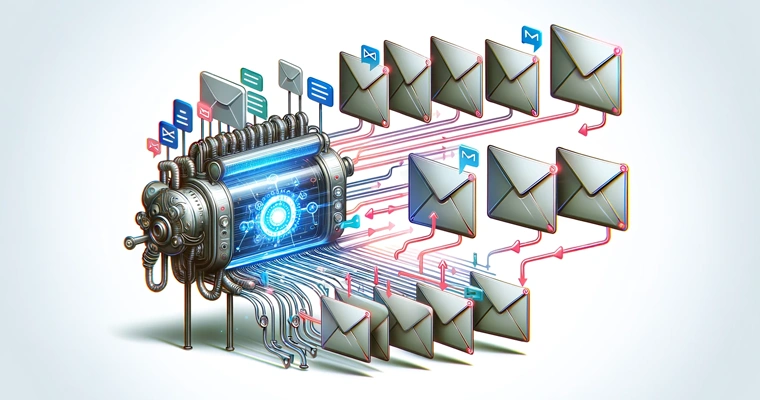
Why It’s Beneficial:
- Kickstart Your Deskhero Journey: One of the biggest benefits of this feature is the immediate advantage it provides. By importing your existing emails, Deskhero is equipped with valuable information from day one, setting a strong foundation for your customer support operations.
- Leverage Past Interactions: Utilize your historical email interactions to enrich your knowledge base. Every past solution becomes a stepping stone for future support excellence.
- Efficiency in Support: Reduce the time spent in crafting responses. By importing past emails, Deskhero equips your team with ready references and effective solutions.
- Continuous Learning: Our system learns from each imported email, continuously evolving to offer more relevant and efficient support suggestions.
Embrace the simplicity of streamlining your customer support with Deskhero. Our email import feature is not just a function; it’s a step towards more informed, efficient, and effective customer interactions.