Getting every customer email into Deskhero is crucial. When a customer sends a message to support@customer.com, it should immediately route to your specific instance of Deskhero. To achieve this, set up email forwarding on your mail server. For instance, forward emails sent to support@customer.com to support@customer.deskhero.com.
Browse our guides for various mail server solutions:
- Set Up Email Forwarding in Microsoft365 for Deskhero
- Set Up Email Forwarding in Google Workspace for Deskhero
If you’re using a platform not listed, don’t hesitate to contact us at help@deskhero.com for assistance.
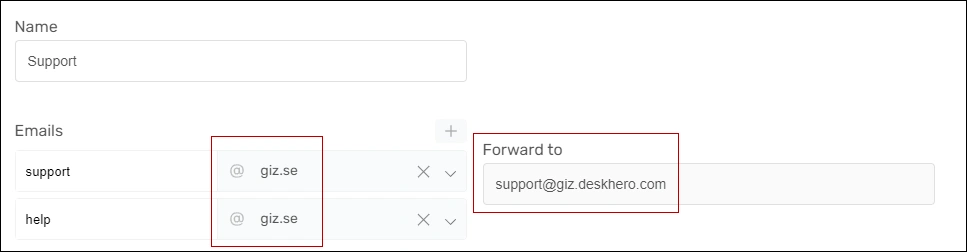
In this Serie: