Welcome to this quick guide on tailoring your Deskhero suggested replies with custom instructions.
Let’s make every response uniquely yours.
First stop, navigate to your Settings and then Ticket Settings
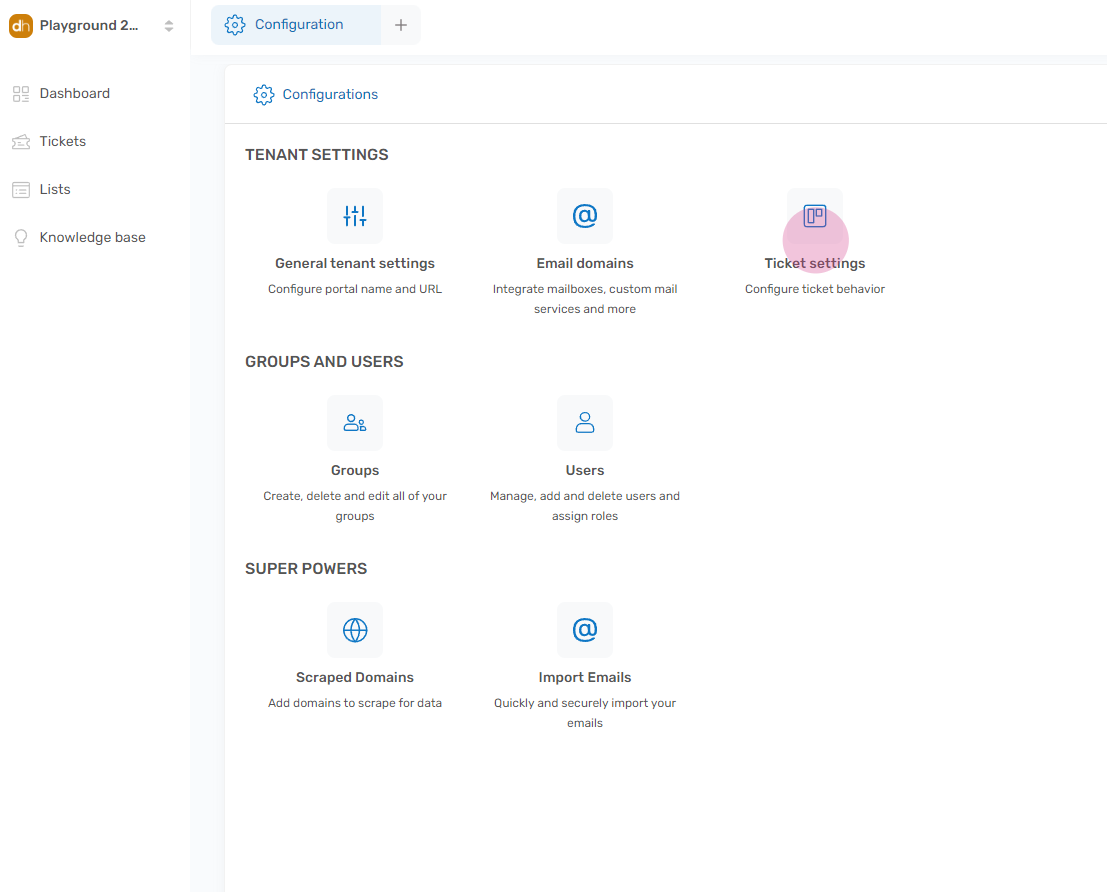
Here, you’ll find the magic button to add a personal touch to your automated replies.
Click ‘Add Instructions’ to start.
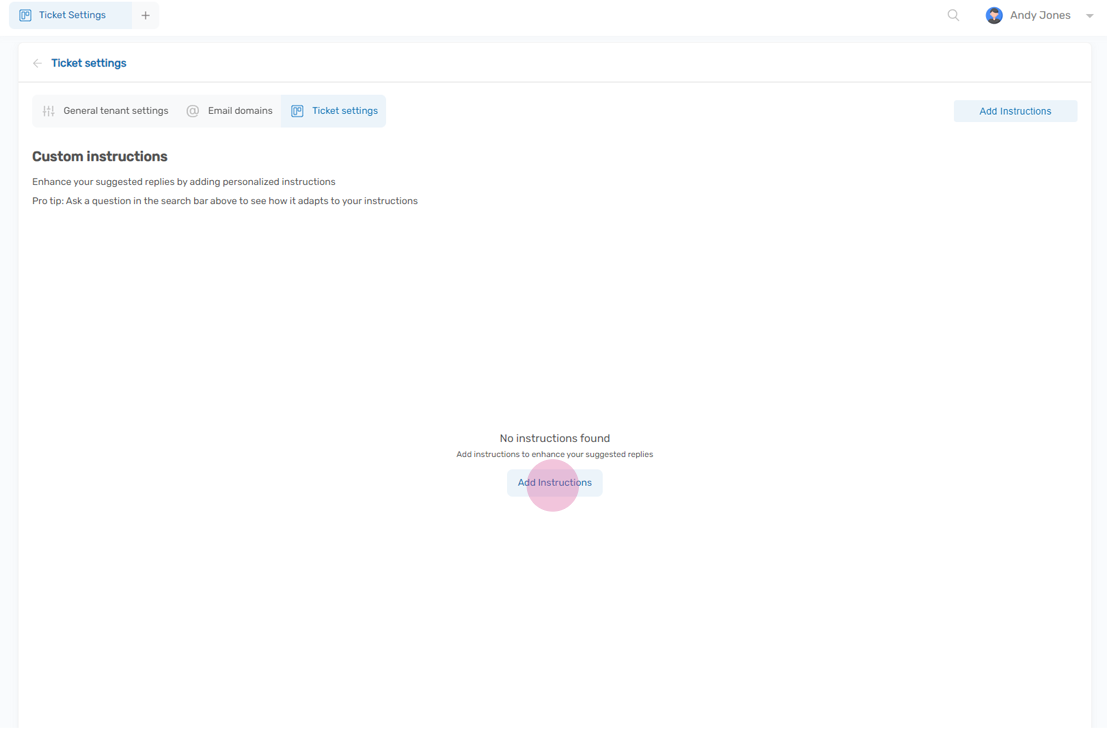
For a bit of fun, let’s input a quirky instruction.
Lets end every reply with a James Bond reference!
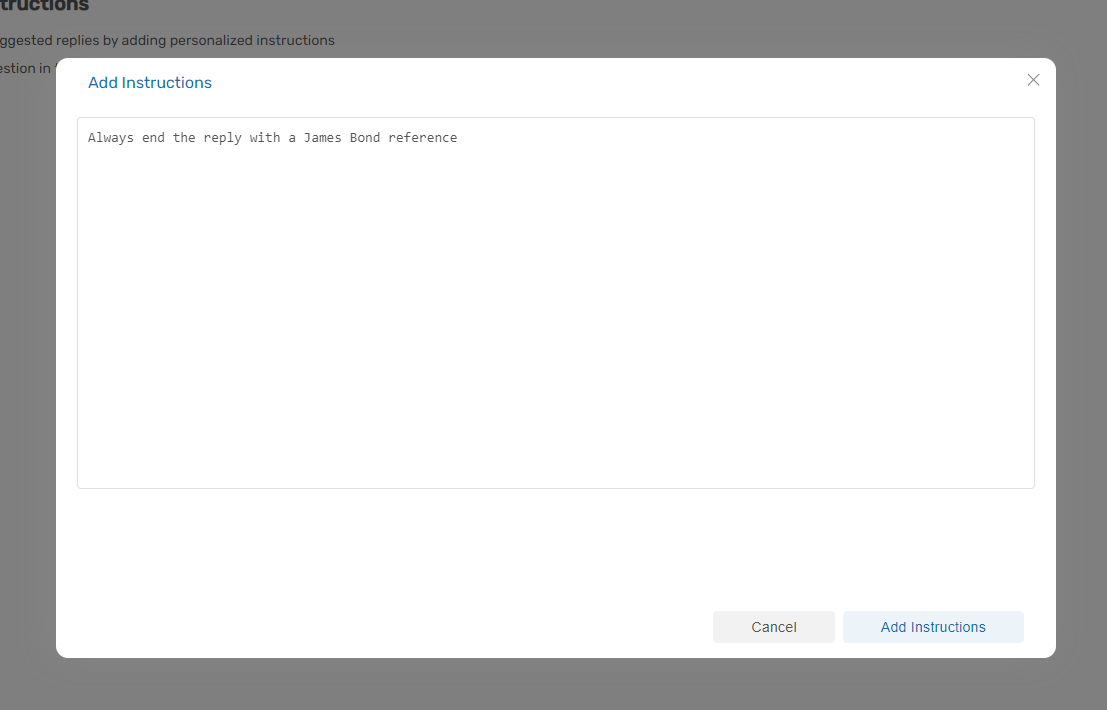
Now, let’s put our new setting to the test.
Head over to the search bar and let’s inquire about shipping prices.
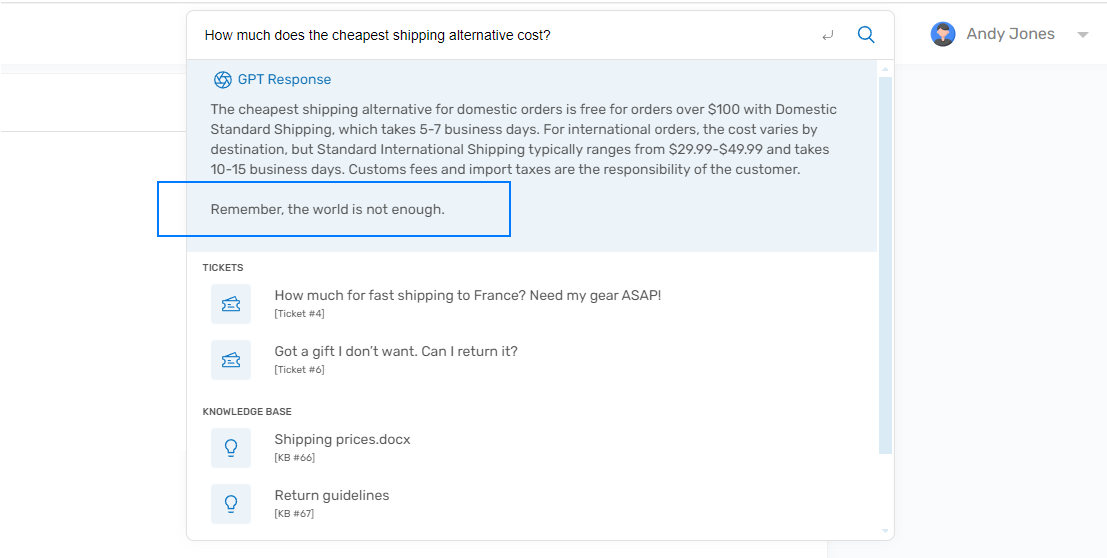
Look at that! Our reply signs off with, ‘Remember, the world is not enough.’ A classic Bond touch to our customer service.
And lets also have a look at a ticket where one is asking about picking up an order from the warehouse.
Notice how the suggested reply cleverly infuses our James Bond instruction, likening the pickup to embarking on a thrilling mission.
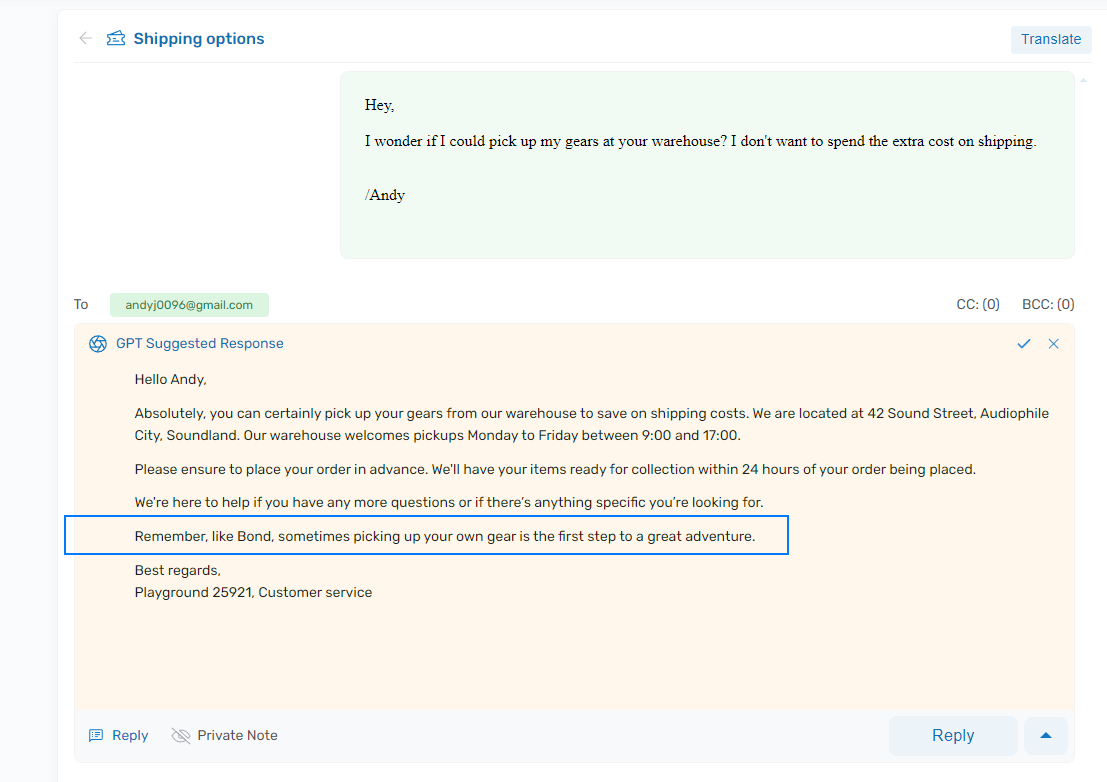
And there you have it, a simple yet effective way to customize your automated responses with Deskhero.
Whether it’s adding a touch of humor or aligning with your brand’s voice, custom instructions empower you to make every message special.
Unleash the full potential of personalized customer support with Deskhero. Because just like in the world of James Bond, in customer service, every detail matters.