Don’t let your valuable data, like RFP responses, sit idle. Upload it in Excel format to Deskhero and transform it into a dynamic knowledge base that enhances your future support and automated processes.
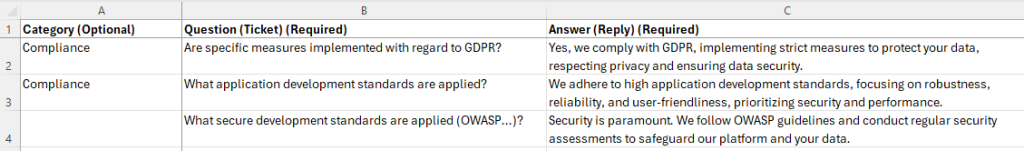
How It Works
Transform every row of your uploaded Excel file into a ticket within Deskhero. These tickets become part of your knowledge base, aiding in the resolution of future tickets and streamlining the automation of new questionnaires.
Step-by-step instructions
- Download the Template: Start by downloading our sample Excel document designed for knowledge upload in Q&A format.
- Prepare the Document: Clear out any sample data, keeping just the column headers intact.
- Input Your Data: Populate the template with your questions and answers, copying directly from your existing RFPs or other sources.
- Upload for Processing: Upload the filled Excel document through Deskhero’s upload interface, located under Extras > Upload Q&A.
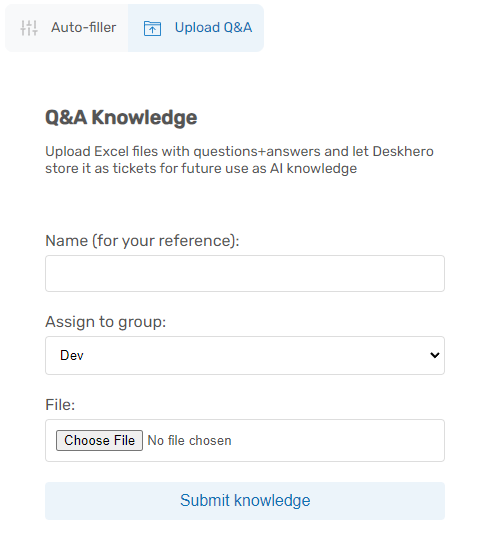
Each row from your Excel file will be converted into a closed ticket, ready to serve as a knowledge resource for future inquiries.

Additional Features for Enhanced Accuracy:
- Categorical Organization: Utilize the ‘Category’ column to help sort and provide context to your Q&A entries.
- Automatic Subject Generation: Leave the ‘Subject’ column empty, and Deskhero will automatically generate it based on content.
- Adding Context: Insert any additional notes in the designated ‘Comment’ column, which will be converted into a private note on the corresponding ticket.
- Utilizing Tags: Enhance categorization by adding tags (separated by semicolons) in the ‘Tags’ column.
Conclusion
By uploading your existing question and answer data to Deskhero, you enhance the functionality of your support system with a robust, self-enhancing knowledge base. This directly supports the efficiency of our RFP auto-filler tool, allowing for more accurate and automated responses to future questionnaires.