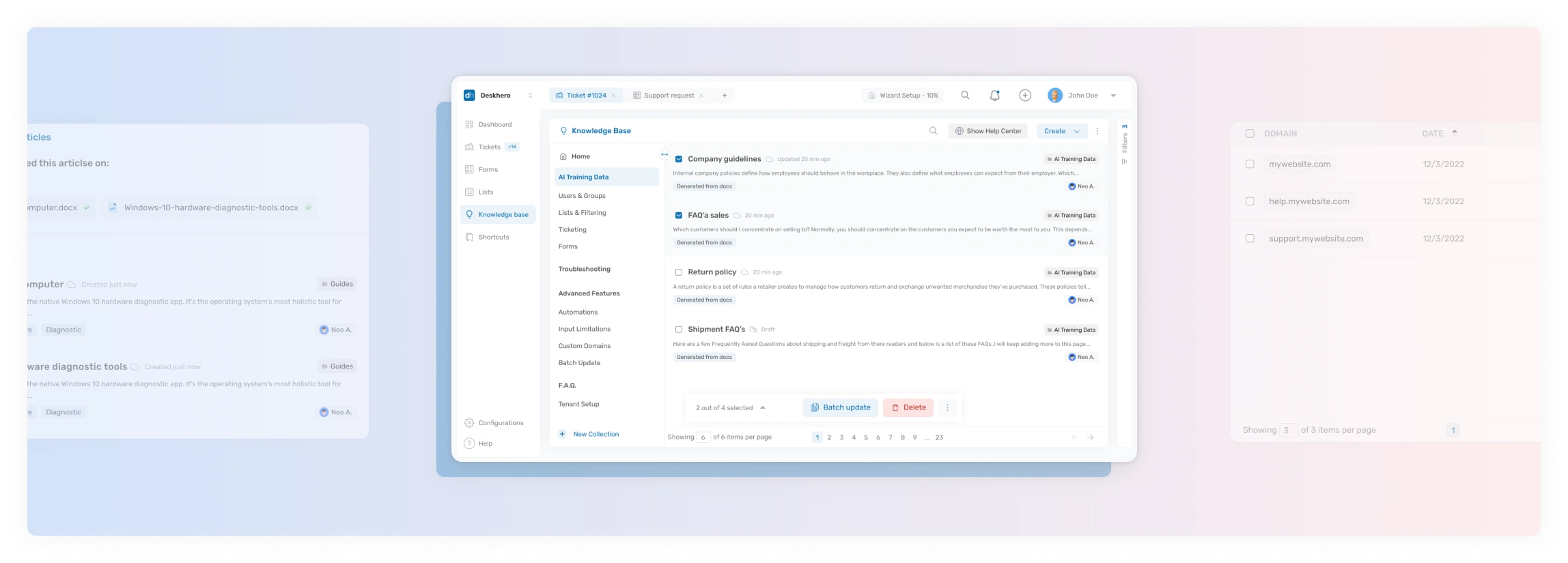Culinary Agents Co. receives numerous tickets daily, ranging from product inquiries, order status, to technical issues. With Deskhero's advanced AI capabilities, they can now categorize and prioritize these tickets based on their content. This has significantly improved their response times and customer satisfaction.
The company also uses Deskhero's AI to generate suggested replies. The AI uses OpenAI Embeddings from previous tickets, knowledge base articles, and uploaded files to understand the context of the inquiry. It then generates suggested replies based on this context. This not only saves time for their support team but also ensures consistent and accurate responses.
Moreover, Culinary Agents Co. uses Deskhero's Kanban board feature to visualize their ticket workflow. The AI categorizes the tickets into different stages based on their status, making it easier for the support team to track and manage the tickets.
The company also uses Deskhero's custom fields and user groups features to personalize their customer support. They can create custom fields for specific information and assign tickets to specific user groups, ensuring that the right team handles the right issue.
Finally, Culinary Agents Co. uses Deskhero's REST API to integrate the platform with their existing systems. This seamless integration has made it easier for them to manage their customer support and has further improved their efficiency.
How does Deskhero's AI categorize and prioritize tickets?
Deskhero's AI uses OpenAI Embeddings to understand the content of the tickets. It then categorizes and prioritizes the tickets based on this content. This ensures that urgent issues are addressed promptly and by the right team.
How does Deskhero's AI generate suggested replies?
Deskhero's AI uses OpenAI Embeddings from previous tickets, knowledge base articles, and uploaded files to understand the context of the inquiry. It then generates suggested replies based on this context.
How does Deskhero's Kanban board feature work?
Deskhero's Kanban board visualizes the ticket workflow. The AI categorizes the tickets into different stages based on their status, making it easier for the support team to track and manage the tickets.
* This article provides an example of how a fictive company in the Restaurant supply agents industry is using Deskhero. Sign up now for free to discover how it can benefit your own organization.