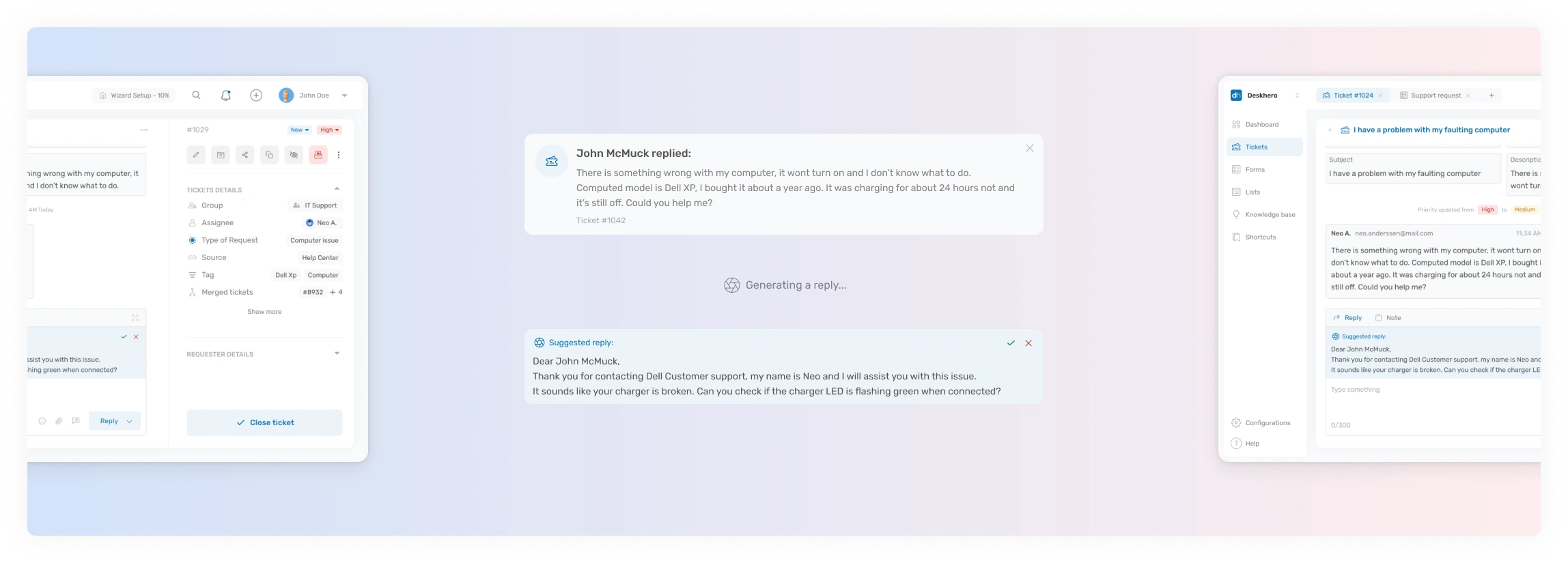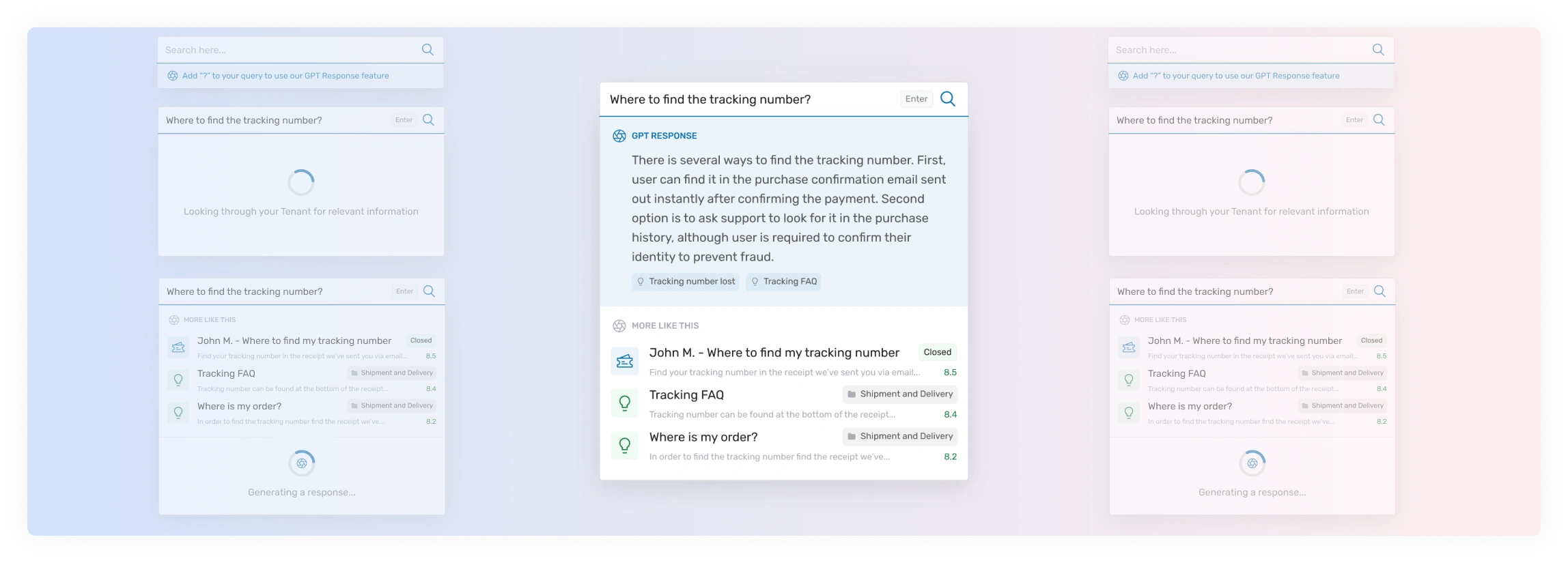PortLink receives a large volume of customer support tickets every day. With Deskhero's advanced AI capabilities, they are able to automatically categorize these tickets and assign them to the right teams, reducing manual sorting time and ensuring quicker responses.
The AI also uses OpenAI Embeddings from previous tickets, knowledge base articles, uploaded files, and scraped website data to generate suggested replies. This not only speeds up the response time but also ensures that the information provided is consistent and accurate.
Additionally, PortLink uses Deskhero's kanban board feature to visualize their ticket workflow. This allows them to easily track the progress of each ticket and identify any bottlenecks in the process.
Furthermore, the company uses Deskhero's custom email domains feature to provide a more professional and consistent communication experience for their customers.
By leveraging Deskhero's AI capabilities, PortLink has been able to streamline their ticket management process and improve their customer support service.
How does Deskhero's AI automate ticket assignment?
Deskhero's AI uses OpenAI Embeddings from previous tickets, knowledge base articles, uploaded files, and scraped website data to understand the context of the ticket and automatically assign it to the appropriate team.
Can Deskhero's AI generate suggested replies for any type of inquiry?
Yes, Deskhero's AI is capable of generating suggested replies for a wide range of inquiries. It uses the data it has been trained on to understand the context of the inquiry and find the most relevant information.
Can Deskhero's kanban board be customized to fit our workflow?
Yes, Deskhero's kanban board is fully customizable. You can create custom stages, add tags, and even assign colors to different types of tickets to make the board fit your workflow.
* This article provides an example of how a fictive company in the Ro-Ro cargo handling industry is using Deskhero. Sign up now for free to discover how it can benefit your own organization.